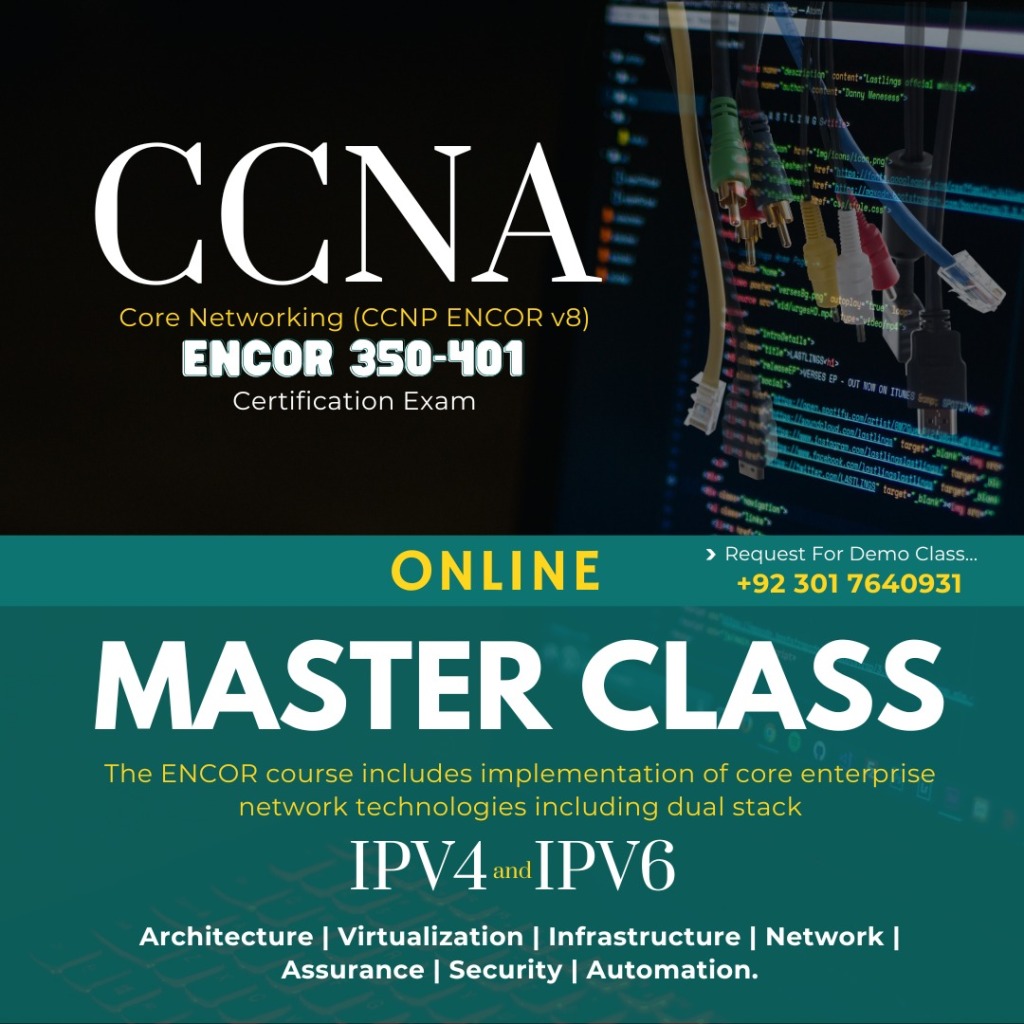Border Gateway Protocol (BGP) debugging commands are crucial tools for troubleshooting and monitoring BGP operations on a router. Let’s explore some of the commonly used debugging commands:
debug ip bgp
This command enables general BGP debugging, providing information about BGP events and updates.
debug ip bgp groups
It shows debugging information related to BGP group operations, helpful for troubleshooting issues specific to BGP group configurations.
debug ip bgp igp-metric ignore
This command is used to ignore the IGP (Interior Gateway Protocol) metric when making BGP routing decisions. It can be useful in certain scenarios where you want BGP to focus solely on its own metrics.
debug ip bgp import
It helps in debugging the BGP route import process. This is beneficial when you want to understand how BGP routes are being imported into the local BGP routing table.
debug ip bgp range
This command allows you to debug BGP routes within a specified range. It’s useful for narrowing down the debugging output to a specific set of routes.
debug ip bgp sso
It provides debugging information related to BGP Stateful Switchover (SSO). SSO is a mechanism to provide high availability in BGP by maintaining BGP states during a switchover.
debug ip bgp updates
This command shows debugging information about BGP update messages. It’s useful for monitoring the exchange of routing updates between BGP peers.
debug ip bgp vpnv4 checkpoint
It enables debugging for BGP VPNv4 (Virtual Private Network version 4) checkpoint messages. VPNv4 is used for MPLS (Multiprotocol Label Switching) VPNs.
debug ip bgp vpnv4 nsf
This command enables debugging for BGP VPNv4 NSF (Non-Stop Forwarding), providing information related to the non-stop forwarding capability in MPLS VPNs.
debug ip bgp vpnv4 unicast
It enables debugging for BGP VPNv4 unicast routes, which are used in MPLS VPN scenarios.
debug ip bgp vpnv6 unicast
Similar to the previous command, this one is specific to BGP VPNv6 unicast routes, used in MPLS VPNs with IPv6.
Why Use These Commands?
These debugging commands play a vital role in diagnosing and troubleshooting BGP-related issues in a network. They offer detailed insights into BGP operations, route updates, and specific aspects of BGP configuration. Here’s why you should consider using these commands:
- They provide detailed information about BGP operations and route updates.
- Debugging is crucial for identifying and resolving issues, especially in complex network environments.
- When used judiciously, these commands can aid in the optimization and stability of the network.
Remember to use debugging commands selectively and with caution in a production environment, as excessive use can impact router performance.