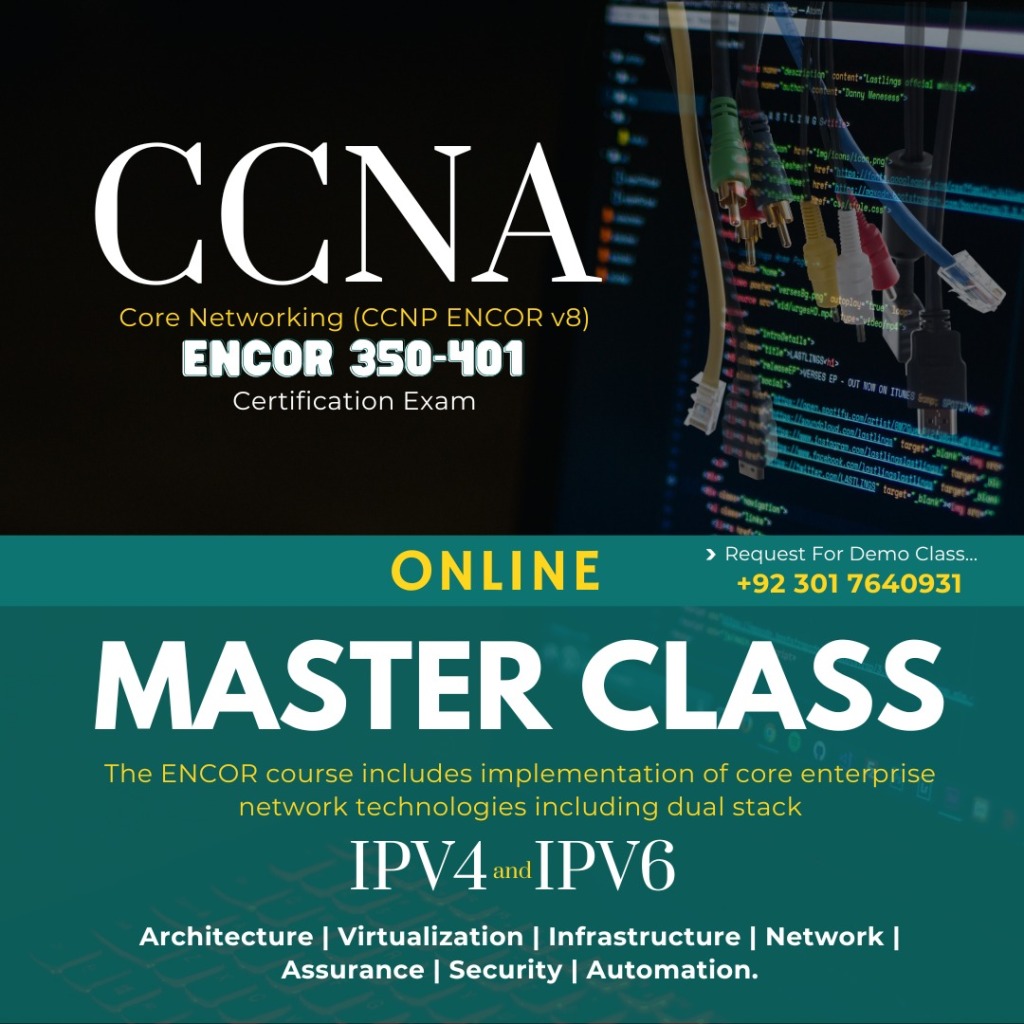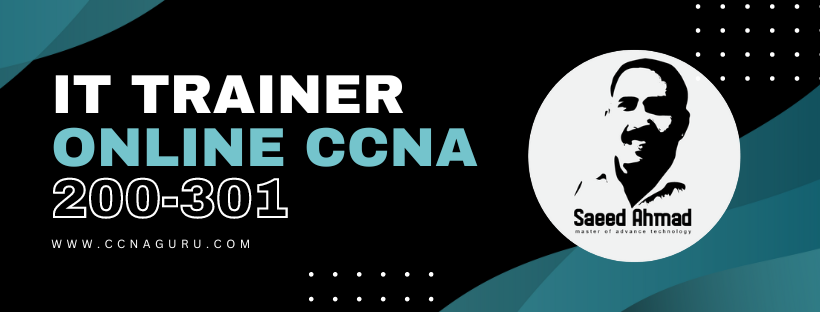Virtual Routing and Forwarding (VRF) is a technology that establishes distinct virtual routers within a physical router, ensuring complete isolation of router interfaces, routing tables, and forwarding tables between VRFs. This prevents traffic from one VRF interfering with another. Until explicitly assigned to a user-defined VRF, all router interfaces belong to the global VRF, which mirrors the routing table of non-VRF routers. VRF enhances network segmentation, allowing overlapping IP address ranges. Configuration of VRF on a router guarantees isolated paths, increased network security, and eliminates the need for encrypting traffic between VRF instances. The creation of multiprotocol VRF instances involves global configuration commands, including ‘vrf definition vrf-name’ and ‘address- family {ipv4 | ipv6},’ followed by associating the VRF instance with interfaces using ‘vrf forwarding vrf-name’ under the interface configuration submode.
VRF, or Virtual Routing and Forwarding, is a technology that allows multiple instances of a routing table to coexist within the same router or layer-3 device. Each VRF instance operates as an independent routing domain, providing isolation and segmentation of network traffic.
Importance of VRF
The importance of VRF lies in its ability to create virtual networks on a single physical infrastructure. This is particularly valuable in scenarios where different departments, customers, or applications require logical separation of their network traffic. Some key benefits include:
- Network Isolation: VRF ensures that the routing information for one VRF instance is not visible to others, enhancing network security.
- Multi-Tenancy: Service providers can use VRF to serve multiple customers on a shared infrastructure while maintaining individual routing tables.
- Segmentation: VRF allows for segmentation of traffic based on different criteria, such as departments or applications, providing better network organization.
How to Configure VRF
Configuring VRF involves several steps to set up the virtual routing tables and associate them with specific interfaces. Here is a basic outline of the configuration process:
- Create a multiprotocol VRF routing table using the command
R1(config)#. - Initialize the address family (IPv4, IPv6, or both) using the command
address-family {ipv4 | ipv6}. - Enter interface configuration submode and specify the interface with the command
R1(config-if)#. - Configure IP addresses on the interfaces and associate the VRF instance with them.
Example Configuration:
R1(config)# interface GigabitEthernet0/1
R1(config-if)# ip address 10.0.3.1 255.255.255.0
R1(config)# interface GigabitEthernet0/2
R1(config-if)# ip address 10.0.4.1 255.255.255.0
R1(config)# vrf definition MGMT
R1(config-vrf)# address-family ipv4
R1(config)# interface GigabitEthernet0/3
R1(config-if)# vrf forwarding MGMT
R1(config-if)# ip address 10.0.3.1 255.255.255.0
R1(config)# interface GigabitEthernet0/4
R1(config-if)# vrf forwarding MGMT
R1(config-if)# ip address 10.0.4.1 255.255.255.0
Verification Commands
R1# show ip route
! Output omitted for brevity
10.0.0.0/8 is variably subnetted, 4 subnets, 2 masks
C 10.0.3.0/24 is directly connected, GigabitEthernet0/1
L 10.0.3.1/32 is directly connected, GigabitEthernet0/1
C 10.0.4.0/24 is directly connected, GigabitEthernet0/2
L 10.0.4.1/32 is directly connected, GigabitEthernet0/2
R1# show ip route vrf MGMT
! Output omitted for brevity
10.0.0.0/8 is variably subnetted, 4 subnets, 2 masks
C 10.0.3.0/24 is directly connected, GigabitEthernet0/3
L 10.0.3.1/32 is directly connected, GigabitEthernet0/3
C 10.0.4.0/24 is directly connected, GigabitEthernet0/4
L 10.0.4.1/32 is directly connected, GigabitEthernet0/4